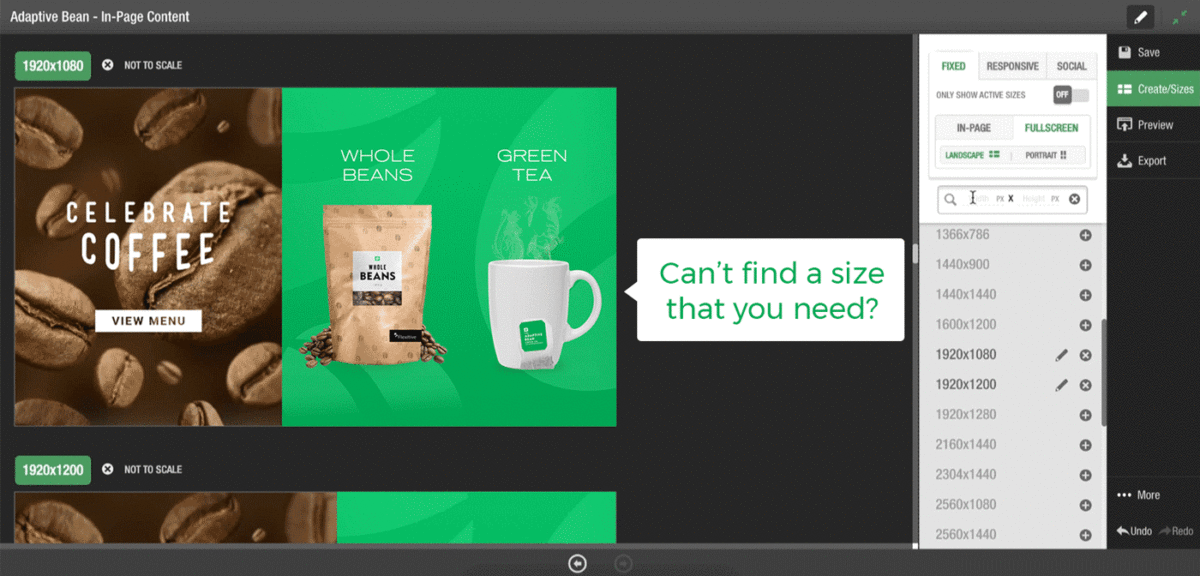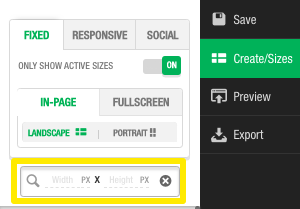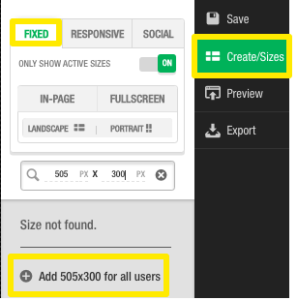Want to create designs that balance professionalism and creativity? Beautiful stock photography delivers outstanding results through amazing imagery. Having a large library of professional stock photos also enables you to create unique design variations and test different visual elements to see what works for your audience.
To help you start building amazing designs, we’ve shared a compilation of our favorite sites that aggregate free stock images to use.
Here’s our list:
-
- Unsplash.com: Unsplash’s collections are great for locating similarly themed images. Collections are also a fantastic tool to draw inspiration from for your own designs.
- Pixabay.com: Pixabay’s enormous library is all published under Pixabay’s license. Photos are safe to use without asking for permission or giving credit to the artist – even for commercial purposes.
- Pexels.com: Pexels has a wide range of amazing stock images available for free without attribution. Their chrome extension is also a nice little touch that delivers a tiny bit of inspiration every time you open a new tab in Google Chrome.
- Visualhunt.com: Looking to keep colors consistent within your design? With Visualhunt, you can sort images by color through the top toolbar. Very neat.
- Picjumbo.com: With a focus on quality, Picjumbo doesn’t have as large a library as other sites. Site owner, Viktor, however, has a stern focus on quality and beauty in his (predominantly) free image library.
Looking for some stock photo, design inspiration? Look no further. Check out a design showcasing different content sizes utilizing the same, beautiful stock image in unique ways with different focus points. Click here to see the design.
Want to revolutionize your design workflow, build amazing designs, and be more productive than ever with stock images? Flexitive allows you to build multiple designs efficiently with external assets created outside of the application, including stock photos, to build amazing designs. Start building professional and engaging designs (with your new stock photos) by clicking here.