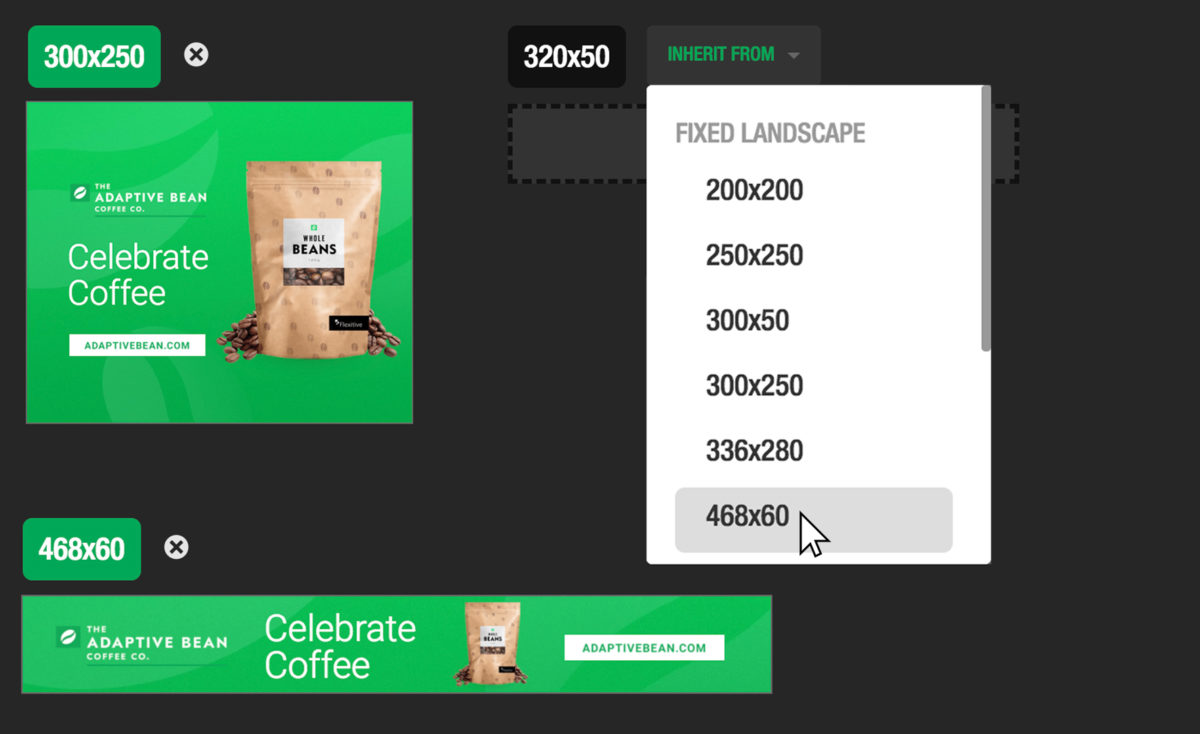Spend more time designing and less time building sizes by using the ‘Inherit From’ option in the ‘All Sizes’ view.
When activating a size in Flexitive, the size will be activated by taking the layout of the closest matching size and adapting its layout to fit with the new size.
You can easily copy a layout from any activated size, not just the closest size. Just click the ‘Inherit From’ drop-down menu next to the size you want to activate. You’ll then be able to choose any of the sizes you’ve activated so far in Flexitive.
After choosing a size, Flexitive will take the layout from that design and force the size you’re activating to adapt that layout to their size.
Learn more about the ‘Inherit From’ option in Flexitive here.