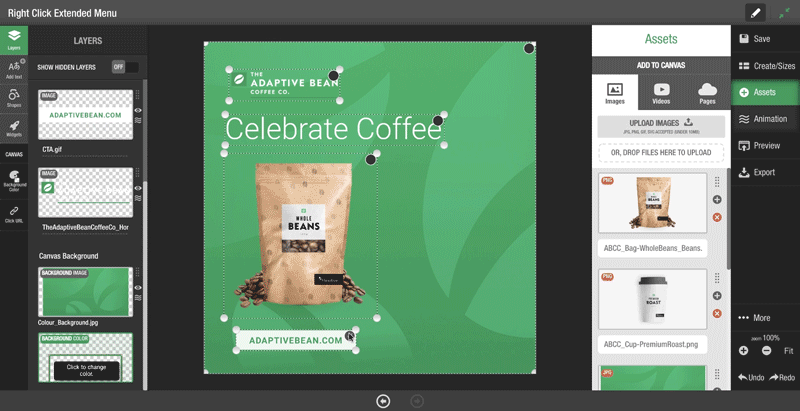You can use the right-click menu in Flexitive to quickly and easily adjust element settings on your design, allowing for a quicker and more efficient workflow.
With the right-click menu you can;
- Reorder the elements position in the layers,
- Change the size and position of an element on a certain size,
- Hide, show, and delete elements,
- Flip an element,
- Snap to All Edges,
- Add animations,
- Add click-through URLs,
- Replace elements.
Simply right-click on any element to view the right-click menu.