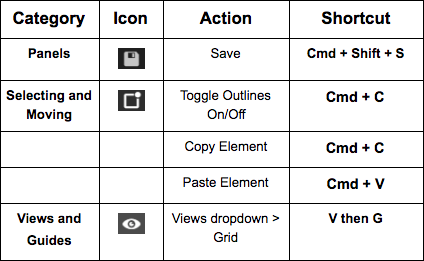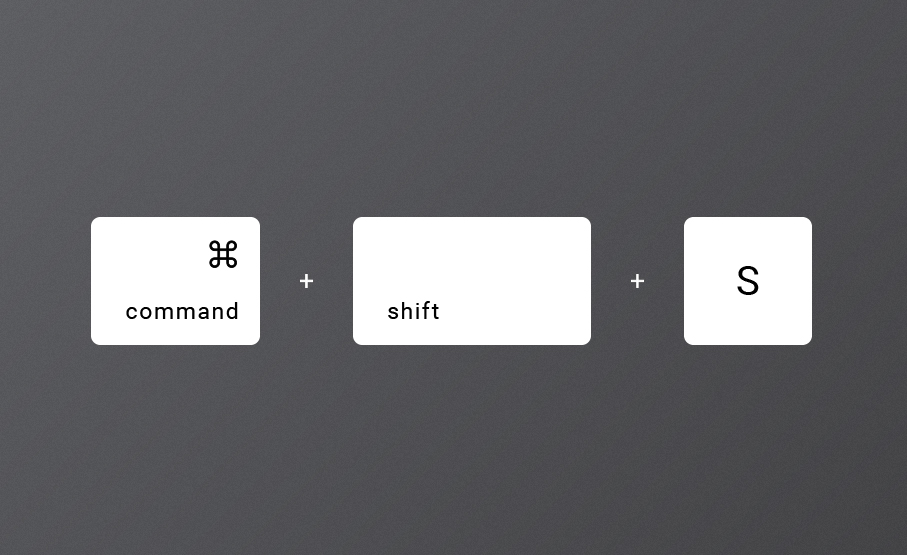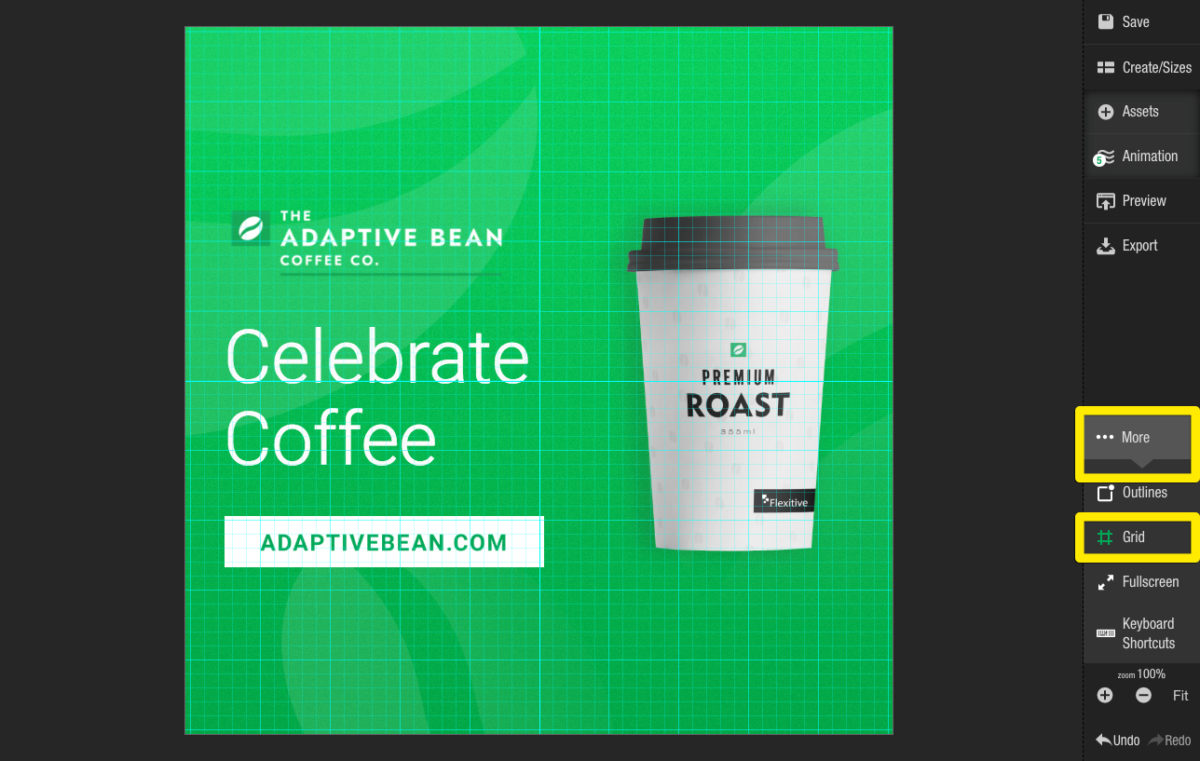Whether you’re looking to select multiple objects, bring a layer forward, or align an element – keyboard shortcuts make building designs in Flexitive faster.
For a full list of Keyboard Shortcuts, check out our article Keyboard Shortcuts.
Some example keyboard shortcuts:
For Windows users, use the Ctrl key instead of Cmd.