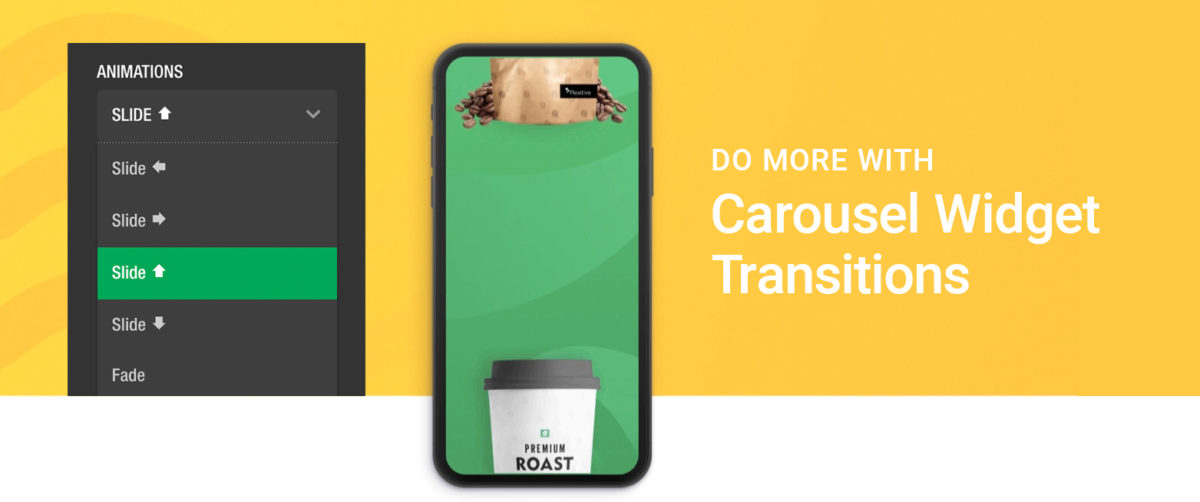The Carousel Widget is an easy and fun way to showcase hero images on your website, multiple products in your ads, upsell options at your point-of-purchase and more.
Expand your creative options by using different Carousel Widget Transitions and directions, such as Slide Up/Down or Flick.
The Carousel Widget can also be built to be fully responsive, so you can use the same widget on any size in your design project and it will still look good.
Check out our Flexitive Tutorial video on Carousel Widgets for a full guide on adding a Carousel Widget to your design.